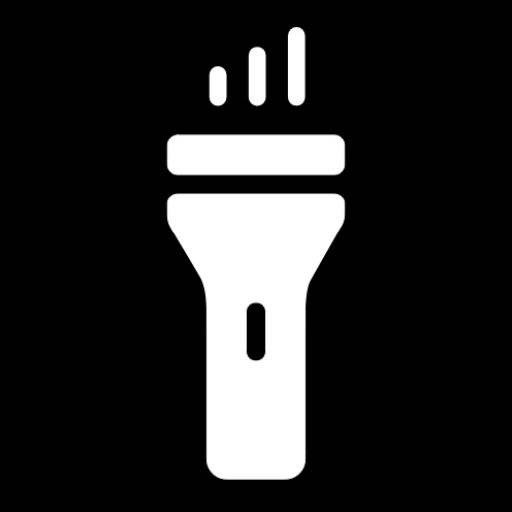Shake off will turn your screen off by simple shaking
Save battery power, and even your power button from breaking down
Features:
-Advanced shaking detection
-Filter shaking direction
-Vibration feedback
-Reliable operation*
-Quite low battery consumption
-One button uninstallation**
-Absolutely free, No Ads
Notes:
**Fingerprint issue:
Unfortunately due to Android System limitation, fingerprint may not work probably on some devices
**Uninstall:
To uninstall just use "Uninstall" button in main ShakeOff screen
Or use "Uninstall" button in "Options" menu in earlier versions
As long as "Shake Off" is granted "device administrator" permission, usual system installer will not work
Permissions:
-Control vibration -> for vibration feedback
-Run at startup -> to allow service to run at startup
Device administrator:
"Shake Off" need to be active "device administrator" to turn off your phone screen
When it ask you to activate "device administrator", please press "Activate"
It will only ask once for this permission
*Notification in status bar:
Using "Persistent notification" option, guarantee that system will not turn off Shake Off service when it needs memory, in most cases you will not need to use this
Shake Off
Tools
Monz™
How to install XAPK?
Use APK Gamer App
Get old version APK(XAPK) for Android
Download
Description
What's New in the Latest Version 1.2
1.2
- Added soft menu
- fix for Note 3 & Android Lollipop
-----------------
1.1
- Added option to stop Shake Off while receiving phone calls
-----------------
1.04
- Added uninstall button for easier uninstallation
-----------------
1.03
- Fixed Ice cream sandwich auto turn-on issue
- Slight used memory reduction