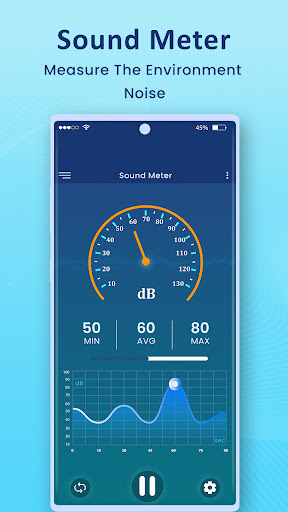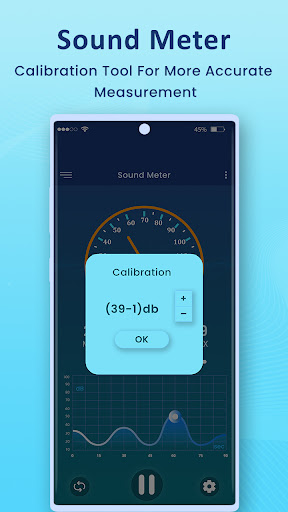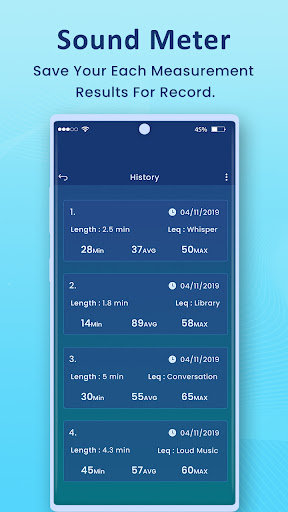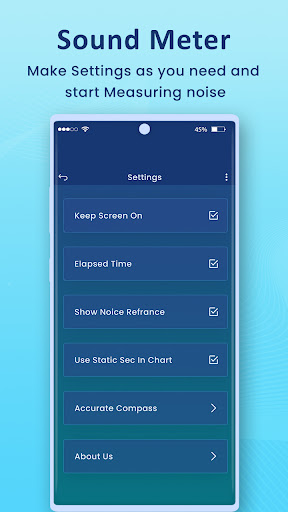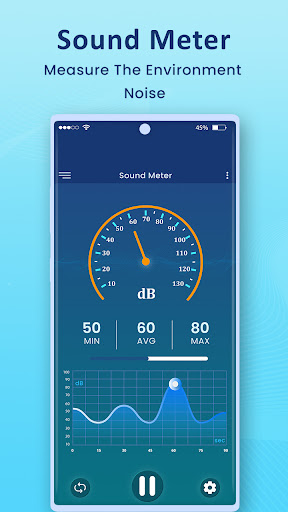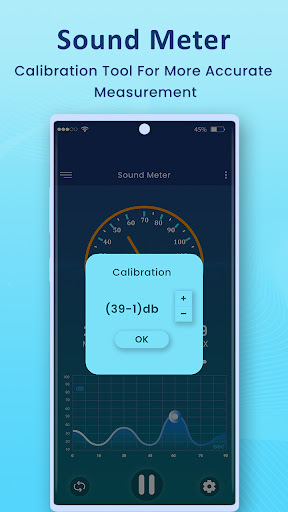Sound Meter : Noise Detector
Sound Meter - dB Sound Meter is also known as Sound Pressure Level meter (SPL meter), noise level meter, decibel meter(dB meter), sound level meter or soundmeter. It is a very useful app to do a sound test or measure environmental noise(noise test).
The noise level meter or sound pressure level Meter(SPL meter) use the smartphone or tablet microphone to measure environmental noise in decibels(dB). The decibel(dB) value of this noise level meter or soundmeter might be vary compare with an actual Sound Meter(dB Meter). You can now easily perform a noise measurement with your smart phone.
Sound level meter : dB Meter & noise meter app is shows a decibel values by measure the environmental noise, displays measured dB values in various forms. You can experience tidy graphic design with high frame by this smart sound meter app.
Features of Sound Meter - Noise Detector:
- Indicates decibel by gauge.
- Real time update on chart graph.
- Display min/avg/max decibel values.
- Can calibrate the decibel for each devices.
- Show measurement histories.
- Display Elapsed time of decibel.
- Play and Pause button is provided.
- Display decibel by graph line.
- Measure environmental noise.
- Reset Button is provided in case you need to reset the measuring.
- Max and Min decibel for any selected frequency.
- Save data & View history.
Noise can affect your health and well being so use this app to find out the noise level around you so you can adjust your living environment.
If you love the app Sound Meter don't forget to leave us a 5 ☆ ☆ ☆ ☆ ☆ with good reviews for us to improve the app even further.
Thank you so much!!
NOTES:
- Please do not expect a quiet room reading will be 0 dBA. The range 30 dBA - 130 dBA is the standard usable range and an average quiet room will be about 30 dBA.
- Although most devices are pre-calibrated, custom calibration is suggested for serious purposes requiring higher precision and accuracy. To calibrate, you will need a real external device or calibrated sound meter as a reference, then adjust the trimming value until the reading matches with the reference.
- Microphones in most android devices are aligned to human voice. The maximum values are limited by the device. Very loud sounds(over ~90 dB) may not be recognized in most device. So please use it as just an auxiliary tools. If you need more accurate dB values, we recommend a actual sound level meter for that.
Sound Meter : Noise Detector
Tools
Crazy Photo Studio
How to install XAPK?
Use APK Gamer App
Get old version APK(XAPK) for Android
Download
Description
Information
Related Tags
You May Also Like
High Quality Games
-
 Brushrage - Miniature PaintingTools
Brushrage - Miniature PaintingTools9.9
GET -
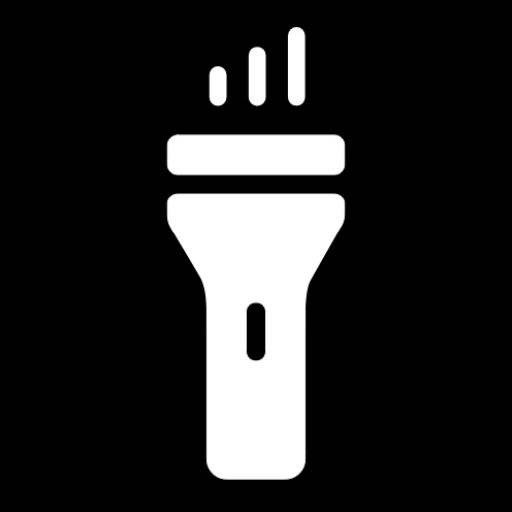 FlashDim - Dim your flashlightTools
FlashDim - Dim your flashlightTools9.9
GET -
 مواقيت فلسطينTools
مواقيت فلسطينTools9.9
GET -
 Service Reports+Tools
Service Reports+Tools9.9
GET -
 English Welsh TranslatorTools
English Welsh TranslatorTools9.9
GET -
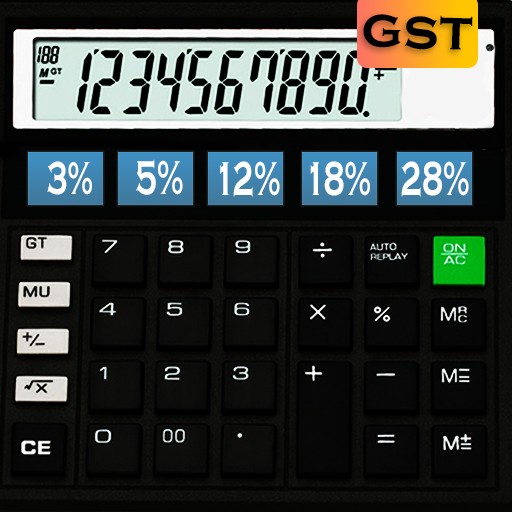 Calculator- Citizen CalculatorTools
Calculator- Citizen CalculatorTools9.7
GET -
 Flash Alert - Call & SMSTools
Flash Alert - Call & SMSTools9.7
GET -
 OP TCG DexTools
OP TCG DexTools9.7
GET