Screen casting to TV
Screen cast app is used world wide for screen sharing on big screens. Screen mirroring app is one of the best and free screen cast app. Screen cast app can be used to Connect phone with TV and PC.
✅ Sharing android with TV, PC and mobile is easy now with Screen casting app.
✅ Screen mirroring app use Miracast to connect with TV
✅ Screen casting for PC use real time streaming protocol
✅ Screen cast app used for android Screen mirroring is also supported.
Using Screen Mirroring app Cast Media like Videos, Images and audios to TV. Try Free Screen casting app and enjoy movies on Smart TV. Screen casting can be used to connect with Smart TV using Miracast.
Screen Mirroring Miracast app is one of the Best Screen Sharing app. You can easily connect your phone to TV and PC to view your screen and enjoy with the big screen.
✅ Smart TV
you can connect your TV to via Screen Mirroring Miracast app by following simple steps and enjoy watching movies and matches
on big screen without any wired connection.
✅ Phone to Phone mirroring:
You can also connect your mobile to other mobile to Mirror your Screen. Simply every smart phone have a media player most of the
android media playes support RTSP (real time streaming) you can simply paste the given link after starting the Mirroring
in media player's open stream filed and enjoy watching movies with your friends without having a big screen.
you can also use Screen Casting App to present your work in university event. easly connect your mobile to LCD and start Sharing
Screen Casting app is useful for streaming videos, games plays and watching photos on big screen without using HDMI or any
other wired connection and enjoy real cinematic view.
The connection through the Screen Mirroring Miracast app is on local network, it is secure and safe no one can access your
data. So, data is encrypted on the local network
Screen mirroring is providing DLNA feature to mirror screen of mobile and media from mobile to TV. Connect to your TV on same network select media to cast. Click Play button and enjoy with Screen casting app. Control volume and Media using Screen mirroring player
✅ How to Connect
✅ For PC and mobile
Make sure that your both devices are connected to the same wifi or hotspot.
Make sure that video player in which you are pasting the link is RTSP supported.
✅ For TV:
Make sure that both devices are on same wifi network
Enable Miracast from your phone
Click the connect button and choose your tv.
Key Features of Screen Casting App:
⭐ Cast local media using DLNA
⭐ Mirror your gallery videos to TV using DLNA
⭐ Screen cast remote media using link with DLNA feature
⭐ Using Screen Cast app you can connect with Tv
⭐ Screen Casting app provide services to connect android phone with TV and personal computer
⭐ Screen Mirroring app is used to view android screen on TV & PC
⭐ Screen Casting for TV with Miracast
⭐ Real time screen casting and Screen mirroring for Computer
⭐ Simple and easy to use design of Screen cast app
⏩ Screen Mirroring Miracast app is app is supported by all of the android version from and above 5. Use Screen Mirroring app on any version of android.
🔴 If there is any problem please mention in feedback and contact us.
Screen Mirroring Miracast DLNA
Personalization
7edge Apps
How to install XAPK?
Use APK Gamer App
Get old version APK(XAPK) for Android
Download
Description
Information
Related Tags
You May Also Like
High Quality Games
-
 Very sad ringtonesPersonalization
Very sad ringtonesPersonalization9.9
GET -
 Flower Blossoms Spring ClockPersonalization
Flower Blossoms Spring ClockPersonalization9.9
GET -
 Foxy Cute Live WallpaperPersonalization
Foxy Cute Live WallpaperPersonalization9.9
GET -
 Personalization99.75 MB
Personalization99.75 MB9.9
GET -
 Xmas Fireplace Live WallpaperPersonalization
Xmas Fireplace Live WallpaperPersonalization9.9
GET -
 Light Pink WallpaperPersonalization
Light Pink WallpaperPersonalization9.9
GET -
 Paris Night WallpaperPersonalization
Paris Night WallpaperPersonalization9.9
GET -
 Live Wallpaper for XperiaPersonalization
Live Wallpaper for XperiaPersonalization9.9
GET













