1. Place a QR code on each table.
2. The customer scans the QR code with a smartphone.
3. The customer sends a request to the system via the linked webpage.
4. The DESK device displays the request.
5. After processing the customer request, click the Done button.
QR Service Bell
Tools
ssk-dev
How to install XAPK?
Use APK Gamer App
Get old version APK(XAPK) for Android
Download
Description
Information
Related Tags
You May Also Like
High Quality Games
-
 Brushrage - Miniature PaintingTools
Brushrage - Miniature PaintingTools9.9
GET -
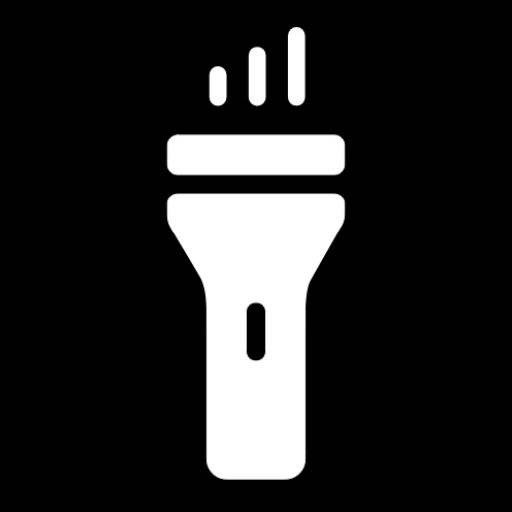 FlashDim - Dim your flashlightTools
FlashDim - Dim your flashlightTools9.9
GET -
 مواقيت فلسطينTools
مواقيت فلسطينTools9.9
GET -
 Service Reports+Tools
Service Reports+Tools9.9
GET -
 English Welsh TranslatorTools
English Welsh TranslatorTools9.9
GET -
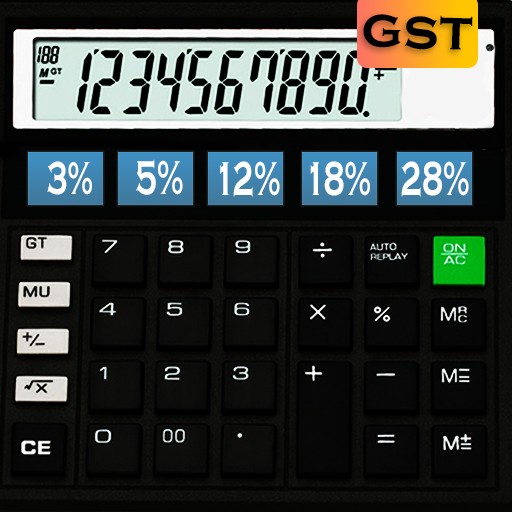 Calculator- Citizen CalculatorTools
Calculator- Citizen CalculatorTools9.7
GET -
 Flash Alert - Call & SMSTools
Flash Alert - Call & SMSTools9.7
GET -
 OP TCG DexTools
OP TCG DexTools9.7
GET












